Top 10 Best 3D Software for Architects in 2025

3D agora
September 30th, 2024

Searching for the best 3D software for architects? This article lists and reviews the top ten tools for architectural design in 2025. From detailed modeling to powerful rendering, we’ll cover the essential features and best uses of each software. If you’re looking to enhance your design process, read on.
Essential 3D Software for Architectural Design
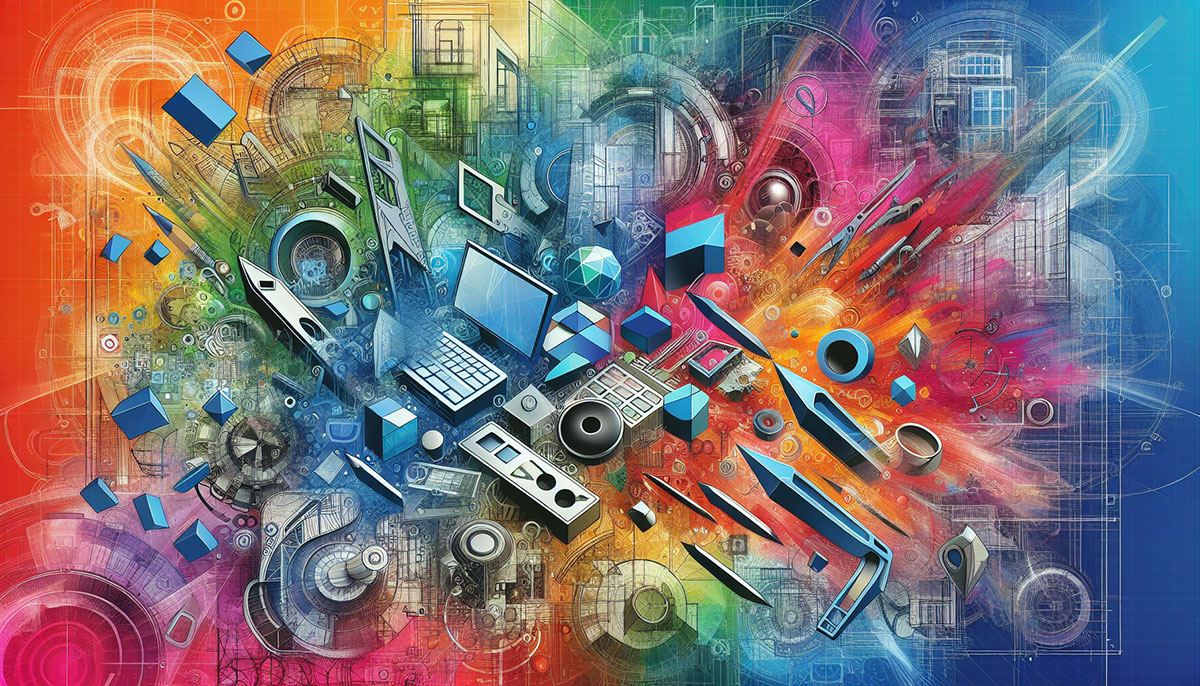 Generated by SurferAI
Generated by SurferAI
For architects, a robust set of 3D modeling tools and 3D models brings designs to life and streamlines the entire process, from conceptualization to execution, allowing them to create realistic models.
Among the vast array of software available, three stand out for their widespread use and comprehensive capabilities: AutoCAD Architecture, architectural design software, the best architecture software, SketchUp, and Rhino.
AutoCAD Architecture
AutoCAD Architecture is a leading design tool developed by Autodesk, renowned for its advanced cad architecture software capabilities. This software provides architects with the ability to create detailed 2D and 3D architectural designs, making it a cornerstone in the field of architectural design.
The AutoCAD mobile app allows users to view, create, edit, and share DWG files on the go, enhancing flexibility and collaboration.
SketchUp
SketchUp’s easy to use interface and intuitive design tools make it an excellent choice for both beginners and experienced professionals in 3D modeling.
Its simplicity and efficiency make SketchUp an indispensable part of any architect’s toolkit.
Rhino
Rhino, or Rhinoceros, uses NURBS (Non-Uniform Rational B-Splines) modeling to handle complex geometries with high accuracy, making it ideal for detailed 3D architectural designs.
Supported on both Windows and macOS, Rhino’s flexible add-ons offer a versatile platform for architects looking to innovate.
Advanced 3D Modeling Tools
 Generated by SurferAI
Generated by SurferAI
Advanced 3D modeling software offers enhanced features for complex architectural projects, supporting intricate design processes and improving efficiency throughout development with 3d rendering.
Autodesk Revit
Designed for Building Information Modeling (BIM), Autodesk Revit enhances project management efficiency and supports team collaboration with robust modeling and coordination features.
Its superior 3D modeling capabilities make Revit a go-to choice for detailed architectural designs.
Blender
Blender, known for its extensive modeling, rigging, animation, and rendering capabilities, is highly customizable due to community-developed extensions, allowing architects to tailor it to their needs.
The Cycles rendering engine in Blender offers high-quality visualizations, making it excellent for architectural visualization and animation.
Modo
Modo’s direct and procedural modeling tools enhance the design process, making it ideal for concept design. Its robust tools offer a flexible environment for iterating initial ideas and exploring various possibilities.
Specialized Software for Specific Needs
 Generated by SurferAI
Generated by SurferAI
Specialized architecture software provides targeted solutions for specific architectural needs, enhancing efficiency and precision in particular areas of design. These tools are indispensable for professional architects facing unique project challenges.
Chief Architect
Chief Architect specializes in residential design tools, integrating both 2D and 3D capabilities to create comprehensive drawings, floor plans, and renderings, streamlining the home design process.
Shapr3D
Shapr3D provides a comprehensive suite for 2D and 3D sketching, enabling accurate shape creation and documented drawings. Its detailed modeling and collaboration features make it ideal for industrial design projects, facilitating efficient teamwork and seamless feedback integration.
ARCHITEChTURES
ARCHITEChTURES uses AI technology for faster architecture projects iterations and real-time updates, allowing architects to adapt designs quickly. It is particularly useful for residential design, offering easy access to building regulations and topographic information, ensuring precision and adaptability.
Rendering Software for Architects
 Generated by SurferAI
Generated by SurferAI
Rendering software enhances visualization and client engagement in architectural design. These tools enable architects to create photorealistic renderings, improving communication and presentation.
Lumion
Lumion’s user-friendly interface and intuitive workflow allow architects to create stunning visualizations efficiently. It empowers users to convey design intent with compelling storytelling and visual impact, making it invaluable for architectural visualization.
Enscape
Enscape’s real-time rendering technology provides immediate visual feedback during the design process. Seamlessly integrating with popular design software like Revit, SketchUp, Rhino, and ArchiCAD, it enables architects to produce photorealistic visualizations, enhancing design presentation.
Free 3D Software Options
For budget-conscious architects, free architecture software options provide essential tools without financial constraints, allowing for creativity and flexibility with powerful capabilities.
FreeCAD
FreeCAD is a versatile parametric 3D modeler that allows users to create complex forms with ease. Supporting both 2D sketches and 3D objects, it enhances the modeling workflow for various applications.
LibreCAD
LibreCAD, a free and open-source software, is primarily used for creating technical 2D drawings. It supports multiple file formats for export, including DXF, SVG, and PDF, making it valuable for detailed architectural drawings.
Sweet Home 3D
Sweet Home 3D’s user-friendly interface caters to both beginners and experienced designers. Primarily used for designing interiors and drawing home or office plans, it offers effective 3D visualization to enhance the home design software design process.
How to Choose the Right 3D Software for Your Needs
Choosing the right 3D software involves identifying specific goals and understanding the features that best meet your architectural needs. Consider factors like project requirements, budget, and ease of use when evaluating different software capabilities.
For instance, if collaboration is crucial, software like Autodesk Revit, with BIM and team coordination, might be ideal. For detailed modeling and customization, Blender offers extensive features tailored to individual needs.
Resources for Learning 3D Software
Learning 3D software can be daunting, but numerous resources are available to help architects master these tools. Websites like Lynda.com offer comprehensive courses, and platforms like YouTube and Vimeo host tutorial series for visual learners. Specialized websites such as 3dbeginners and 3dfordesigners also provide beginner-level guidance, ensuring newcomers can quickly get up to speed on the learning curve.
A glossary of 3D terminology can be invaluable for understanding common terms in 3D modeling.
Benefits of Using 3D Software in Architectural Projects
The benefits of using 3D software in architectural projects are manifold. These tools significantly reduce errors during design and drafting, allowing for more precise and accurate models.
3D modeling enhances the presentation of architectural designs, creating detailed visual representations for interactive client presentations. Additionally, 3D software can lower overall costs by improving efficiency and material usage, making it an invaluable asset in modern architecture.
Summary
In summary, the right 3D software can transform the way architects approach design, from initial concept to final presentation. Whether you’re looking for essential tools, advanced modeling software, or specialized applications, there is a wide range of options available to suit every need. By leveraging these tools, architects can enhance their creativity, improve efficiency, and deliver stunning, precise designs that captivate clients.